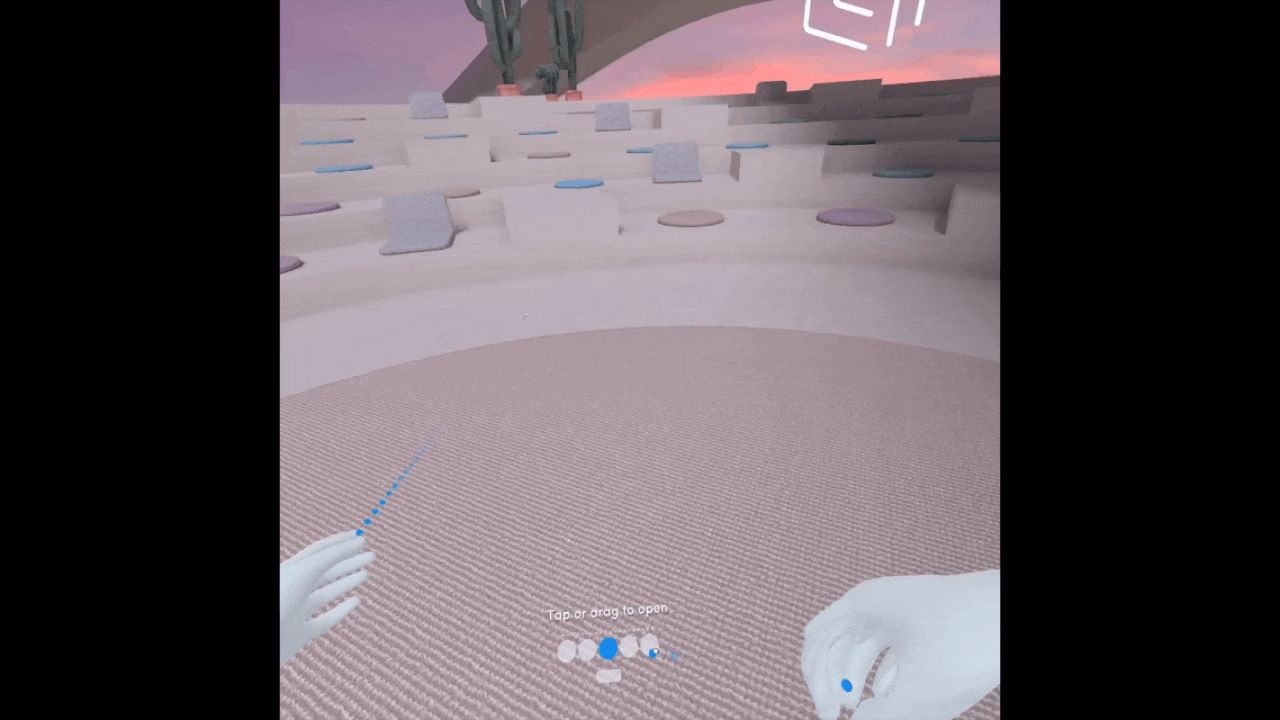Menu/buttons
The users are provided a ‘Bottom Bar’ where they can access a variety of functions of the system
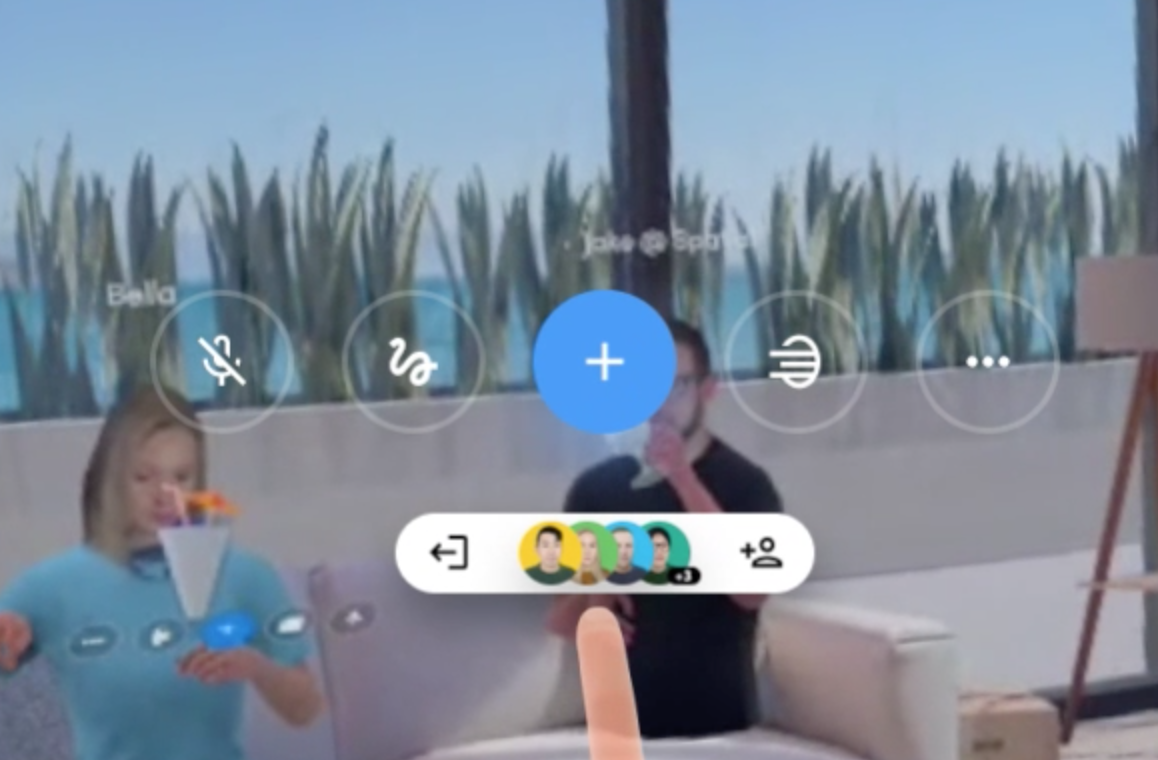
GUEST BUTTONS
- The Mute button allows the user to mute themselves
- The Annotate button allows the user to annotate over the 3d environment using a variety of different brushes/pen in different colours and sizes to make note about the plan.
- The Add Content button also the user to add content elements specific the the layer(s) that are turned on. i.e. they may be able to add different pain colour on the Colours layer or a power point on the Electrical layer
- The Float button allows the user to effectively turn off gravity in the virtual environment for themselves so that they can view the building design from a variety of different perspectives that wouldn’t be possible if they were restricted to being on the ground. It also allows them to better access content that is out of reach if they need to make adjustments.
- The Floor Plan button, on the first click, will expand out a miniature 2d plan of the environment showing the users position and viewing direction, similar to the default view in Google maps. On a further click of the plan, the plan will expand to the entire screen and the user is able to place themselves in other locations in the building simply by clicking on where they would like to go.
- The Tape Measure tool allows users to accurately measure distances and angles.
- The Lock Bottom Bar tool allows uses to lock the Bottom Bar if preferred
- The Leave button exits the user from the software.

HOST BUTTONS
- The Layers button allows the host to quickly and easily toggle Layers over the Raw 3d building design. These layers are described in section 4.1.
- The record button records the video and audio from the hosts perspective. This can be useful for participants who were unable to make the meeting, to keep a record of what was discussed and agreed, or to pre-record a demonstration of a space.
- The Host Tools button, when clicked on, expands to show a sub-menu of buttons, that provides the host with a range of host tools such as:
- View list of guests
- Mute all guests
- Invite additional guests
- Save the environment
- Undo last change
- Revert to last save